- Call Us +91-9582228777
- whatsapp: 9582228777
Hardware & Networking Course
Microsoft Windows XP Professional
Microsoft Exchange Server
Implementing Managing & Maintaining a Microsoft Windows Server 2003 Network Infrastructure
Planning & Maintaining a Microsoft Windows Server 2003 Network Infrastructure
Window Server 2003 Active Directory & Network Infrastructure
- Windows XP Netrwork- Introduction, Configuring TCP/IP & other protocol, creating network connection
- Internet Networking - Configuring Internet connection , using internet connection fire wall, using internet explorer advance feature using outlook , windows, messenger , internet information service.
- Network Connectivity- Managing Workgroup Connection, Understanding Domain Connectivity, Solving Connectivity Problem
- Network Resource- Selecting file system , understanding resource sharing & NIFS security, making file available offline
- Advance Networking- Remote Desktop & Remote Assistance, Remote access& Visula Private Network Security wireless networking
Microsoft Exchange Server
- Introduction of Microsoft Exchange
- Requirement & Installation of Exchange
- Managing & Maintaining exchange server
- Administration with Microsoft exchange server
Implementing Managing & Maintaining a Microsoft Windows Server 2003 Network Infrastructure
- Administering DNS in a windows server 2003 Network
- Implementing Managing & Maintaining IP Addressing
- Implementing Managing & Maintaining Name Resolution
- Implementing Managing & Maintaining Routing & Remote Access
- Managing Network Security
- Maintaining a Network Infrastructure
Planning & Maintaining a Microsoft Windows Server 2003 Network Infrastructure
- About Directory Service
- Planning & Implementing an active Directory Infrastructure
- Planning & Implementing users, computer and group strategies
- Managing & Maintaining an active director infrastructure
- Planning & Implementing group policy
- Managing & Maintaining group policy
Window Server 2003 Active Directory & Network Infrastructure
- Introduction to active directory & network infrastructure
- Analyzing an existing infrastructure
- Designing a site plan
- Designing a WNS structure
- Designing a Network & Routing Infrastructure
- Designing a Internet Connectivity
- Designing a Remote Access Strategy
- Laptop Assembling and dissembling.
- Installation of application software on laptop.
- Function and block diagram of Laptop.
- Adapter.
- Battery.
- Inverter Section and CCFL.
- Hard disk.
- CD/DVD drive and writer.
- RAM and ROM.
- Keyboard and Touchpad.
- Desktop motherboard.
- Laptop motherboard.
- Different section detail.
- ICs detail and function.
- Different connectors and sockets.
- Fault finding procedure of laptop.
- Use of Debug card post error code.
- Common problem of different motherboards.
- Fault finding using analog and digital multi- meter.
- Fault finding using Oscilloscope (CRO).
- Removing ICs by Hot Air Gun Machine (SMD Machine).
- iCs re-bolling by BGA machine.
- BIOS update and password.
- Different password removing methods and steps.
- DATA sheets of different ICs. INGES body etc.
Our Working Partner




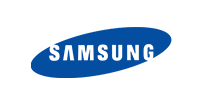
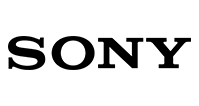

100% Live Practical Course DELL, HCL, APPLE, MAC, Lenovo, Acer, Sony Vaio ADVANCE High Level Technology ,15 Years Experience , Earn Rs.50000/ Month
Join Now !
Join Advanced Course ! Book online Get 30% off!
Book Online
Advance
2453 Hudson Line, Top Floor
Kingsway Camp Near
G.T.B Nagar Metro Station Gate no 4 New Delhi - 110009
Telephone: +91 9582228777
E-mail: admin@advanceinstitute.co
Website: www.advanceinstitute.co
G.T.B Nagar Metro Station Gate no 4 New Delhi - 110009
Telephone: +91 9582228777
E-mail: admin@advanceinstitute.co
Website: www.advanceinstitute.co